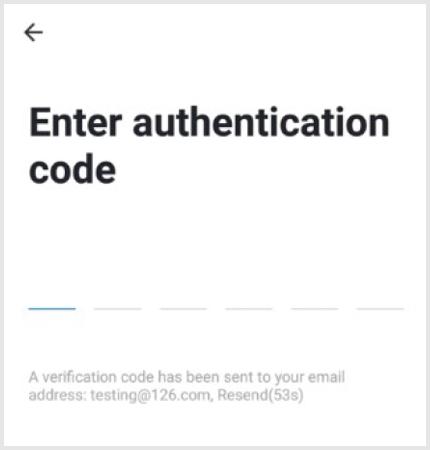 STEP 02
Enter the verification code and create a password.
More+
STEP 02
Enter the verification code and create a password.
More+
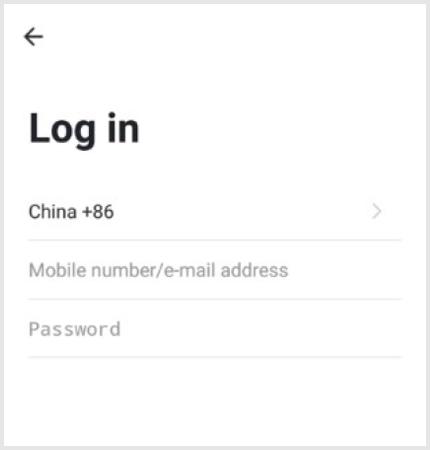 STEP 03
Login to the App.
More+
STEP 03
Login to the App.
More+
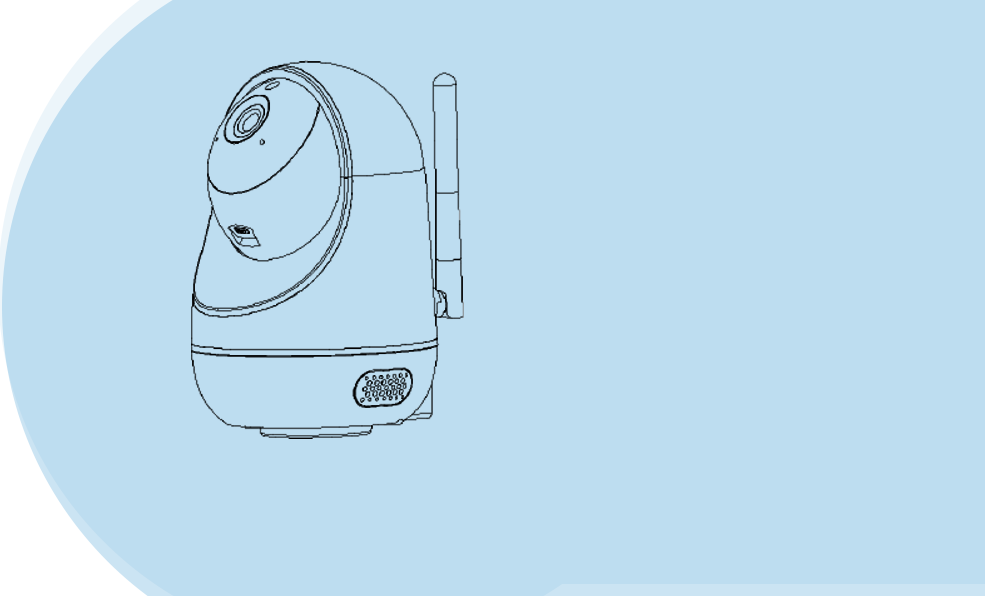 How do I reset my device?
Press the Reset Button (as pic 1) for several seconds until the camera starts to beep.
More+
How do I reset my device?
Press the Reset Button (as pic 1) for several seconds until the camera starts to beep.
More+
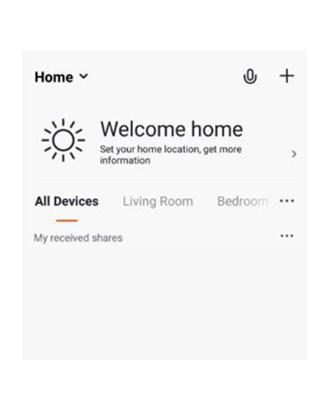 STEP 1
In the app, on the top corner of the Devices screen, click (+).Choose “Smart Camera”
More+
STEP 1
In the app, on the top corner of the Devices screen, click (+).Choose “Smart Camera”
More+