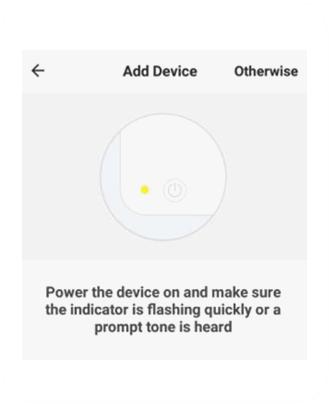 STEP 2
Make sure the indicator light on the device is flashing Red, indicating the device is ready to connect. If not, follow instructions to Reset the device so that indicator light is flashing red.
More+
STEP 2
Make sure the indicator light on the device is flashing Red, indicating the device is ready to connect. If not, follow instructions to Reset the device so that indicator light is flashing red.
More+
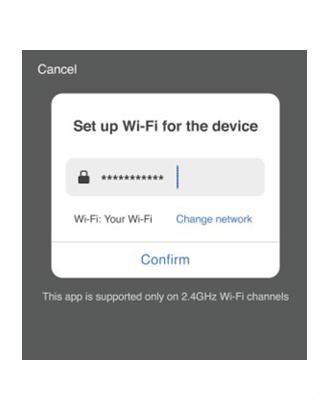 STEP 3
Enter your Wi-Fi network andpassword.
More+
STEP 3
Enter your Wi-Fi network andpassword.
More+
 STEP 4
The app will try to connect your device. During this time, the camera will beep, start quickly blinking Red, and then turn solid Green.
More+
STEP 4
The app will try to connect your device. During this time, the camera will beep, start quickly blinking Red, and then turn solid Green.
More+
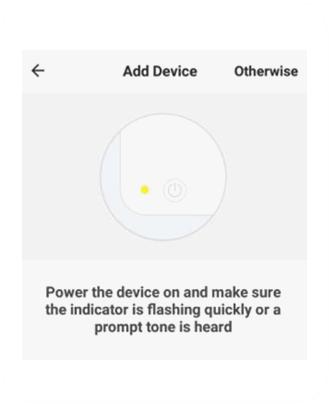 STEP 1
In the app, on the top corner of the Devices screen, click (Otherwise)
More+
STEP 1
In the app, on the top corner of the Devices screen, click (Otherwise)
More+
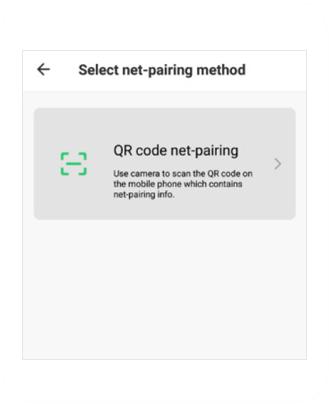 STEP 2
Choose “QR code”
More+
STEP 2
Choose “QR code”
More+